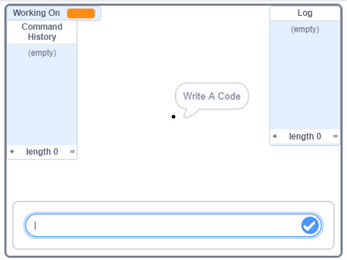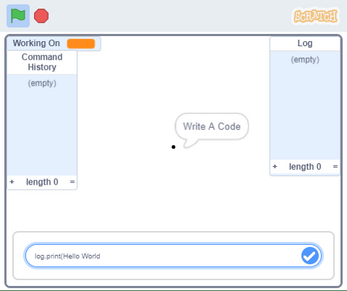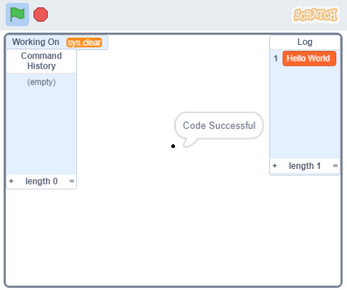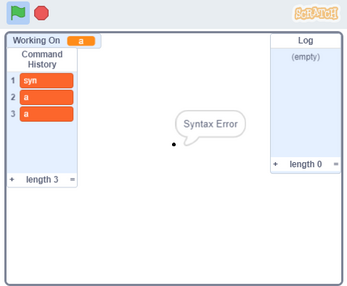Step-Coder Wiki
A downloadable tool
Step Coder
About Step Coder
Step Coder is a simple and easy code engine for beginners to learn coding. Though Step Coder can not produce any game but is a game or code engine. It uses A-Star Scripting Language that is very easy to learn.
Commands Index
- Log
- log.print(text
- log.clear
- Time
- time.reset
- time.timer
- time.wait(n1
- System
- sys.clear
- sys.info(bool)
- sys.mode(modeName)
- sys.table(tableName)
- Speak
- speak.test
- speak.version
- speak.text(text
- Math
- math.add(n1, n2, ...)
- math.subtract(n1, n2, ...)
- math.multiply(n1, n2, ...)
- math.divide(n1, n2, ...)
- Simultaneous Commands
- sc.run
- sc.clear
- Variables
- var.add(var)
Note
- A-Star Scripting Language is detected
- Current Version is v0.7
- Log Table and Output Table are same in prototype 0. (All versions after v0.2 and before v1.0)
- Any undefined code can crash the engine silently.
Videos
- Attachment Studios - About Step Coder
- Attachment Studios - Tutorials
- Beginners' Showcase
- Beginners' Showcase
Commands
Log
Logs are the notes, warnings, errors, printed texts and messages that are stored somewhere. These are basically data only.
| Syntax | Description | Version | Note |
| log.print(text | prints text given in/as arguments in log table | +0.2 | ")" and quotes are not important |
| log.clear | clears log table | +0.3 | no parenthesis should be used in last |
Time
Time module manages with timer and time related stuff.
| Syntax | Description | Version | Note |
| time.reset | resets timer and returns a message that it has been reset | +0.3 | no parenthesis should be used in last |
| time.timer | returns time(seconds) that has been recorded by timer | +0.3 | no parenthesis should be used in last |
| time.wait(n1 | waits n1 seconds according to timer and prints n1 as text given in/as arguments in log table | +0.5 | no parenthesis should be used in last timer will not stop for this |
System
System module is the engine system module including commands to alter some feature of engine system.
| Syntax | Description | Version | Note |
| sys.clear | clears commands list | +0.3 | no parenthesis should be used in last |
| sys.info(bool) | toggles information display in log table | +0.3 | parenthesis should be used in last true-false value only |
| sys.mode(modeName) | shifts editor to modeName mode | +0.6 | parenthesis should be used in last |
| sys.table(tableName) | shows tableName table and hides all others | +0.6 | parenthesis should be used in last |
Speak
Speak module is module that actually speaks/says some stuff. This requires internet connection to work properly.
| Syntax | Description | Version | Note |
| speak.test | tests if speak module is available and logs the result | +0.4 | requires internet connection no parenthesis should be used in last |
| speak.version | speaks version of engine | +0.4 | requires internet connection no parenthesis should be used in last |
| speak.text(text) | speaks and prints text given in/as arguments in log table | +0.4 | requires internet connection ")" and quotes are not important |
Math
Math module includes basic and advanced math calculations and related stuff.
| Syntax | Description | Version | Note |
| math.add(n1, n2, ...) | sum of all arguments | +0.5 | n1, n2 and "..." should be numbers only "..." are the additional numbers |
| math.subtract(n1, n2, ...) | subtracts current number or argument from previous remainders or arguments | +0.5 | n1, n2 and "..." should be numbers only "..." are the additional numbers |
| math.multiply(n1, n2, ...) | product of all arguments | +0.5 | n1, n2 and "..." should be numbers only "..." are the additional numbers |
| math.divide(n1, n2, ...) | divides previous quotient or number by current number/argument | +0.5 | n1, n2 and "..." should be numbers only "..." are the additional numbers |
Simultaneous Commands
Commands for Simultaneous Mode only.
| Syntax | Description | Version | Note |
| sc.run | runs code lines | +0.5 | This command will not be recorded |
| sc.clear | clears table | +0.7 | This command will not be recorded |
Variable
Variables are values that can change according to conditions
| Syntax | Description | Version | Note |
| var.add(var | adds var to table | +0.8 | no parenthesis should be used in last |
Arguments
Integer
- n1, n2 : These are real integers and are constants
- bool : True-False Value
String
- text : General string or text
- modeName : Names of two modes available in Engine
- tableName : Names of tables available in Engine
- var : Name of variable declared by coder
Tables
- Log(log) : Log table carries all data
- Variable Name(vn) : Variables that are stored will be here
- Variable Values(vv) : Values of Variables stored according to Variable Name Table for a Variable
- Syntax(syn) : Carries All Syntax
- Simultaneous Commands(sc) : Carries Special Commands for Simultaneous Mode
Mode
- Line Executor(LE) : Single Line Input System for Single Output
- Simultaneous Executor(SE) : Multi Line Input for Multiple or Single Output
Brief(With Examples)
Log
log.print(text
This will print text in Log Table
log.print(Hello World
This will print Hello World in Log Table
log.clear
This will clear log table
log.clear
This will clear Log Table
Time
time.reset
This will reset Timer
time.reset
This will reset Timer
time.timer
This will give the reading of since reset in seconds
time.timer
This will give the reading of since reset in seconds
time.wait(n1
Waits/stops for n1 seconds but doesn't stops timer
time.wait(2
Waits/stops for 2 seconds but doesn't stops timer
System
sys.clear
Clears the Commands Table
sys.clear
Clears the Commands Table
sys.info(bool)
Either shows or not shows the log messages by system in Log Table declared by True-False Value of bool
sys.info(false)
This will force system to hide log messages created itself
sys.mode(modeName)
This will set engine execution mode to modeName
sys.mode(SE)
Sets Mode to SE(Simultaneous Mode)
sys.table(tableName)
This will show the tableName table and hide other tables
sys.table(syn)
This will show the available syntax table
Speak
speak.test
Tests the speak module, you will hear a sound if testing successful
speak.test
This will conduct the test
speak.version
Speaks current version of engine which is being used
speak.version
Speaks current version of engine which is being used
speak.text(text
Speaks text
speak.text(Hello World
Speaks Hello World
Math
math.add(n1, n2, ...)
Gives sum of n1, n2 and ...
math.add(1, 1)
Gives sum of 1 and 1
math.subtract(n1, n2, ...)
Gives output as ((n1-n2)-...)
math.subtract(1, 1)
Subtracts 1 from 1
math.multiply(n1, n2, ...)
Gives product of n1, n2 and ...
math.multiply(1, 1)
Gives product of 1 and 1
math.divide(n1, n2, ...)
Gives output as ((n1/n2)/...)
math.divide(1, 1)
Divides 1 by 1
Simultaneous Commands
sc.run
Runs the lines of codes in Simultaneous Table
sc.run
Runs the lines of codes in Simultaneous Table
sc.clear
Clears the lines of codes in Simultaneous Table
sc.clear
Clears the lines of codes in Simultaneous Table
Variables
var.add(var
Adds a Variable named var
var.add(var
Adds a Variable named var
Open-Source
Acknowledgement
Step-Coder is an OPEN-SOURCE Project made with SCRATCH, It is completely free and you can remake project in $0, that means it is developed from completely free stuff.
Resources
- Scratch Editor(Online/Offline)
Building(Basic Formation)
This Build Will Allow You For Saying User To Code Whatever Needed. You Can Make Custom Codes Using This Template.
- Take A New Scratch Project.
- Make Your First Variable Working On. This Is The Most Important Variable Project. Set It For All Sprites While Making. This Is How It Might Appear:
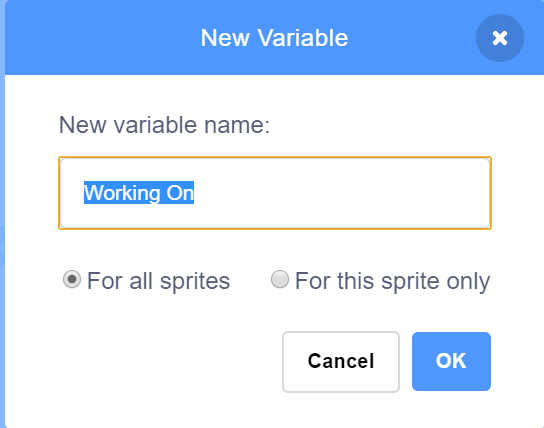
- Now Make A Question-Answer Option. Use The Desired Code:
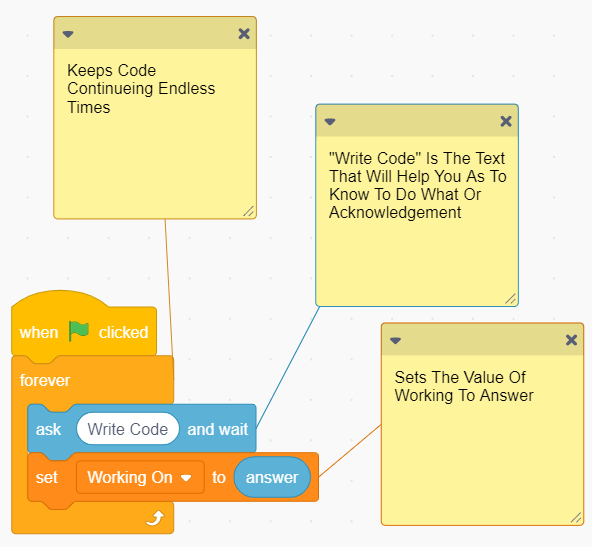
- Now Things Get Harder From Here. Use An Advanced Code Recognizing Technique. For Example One Line Of Code Should Contain "XYZ" So Code Would Be To Check Syntax Is:
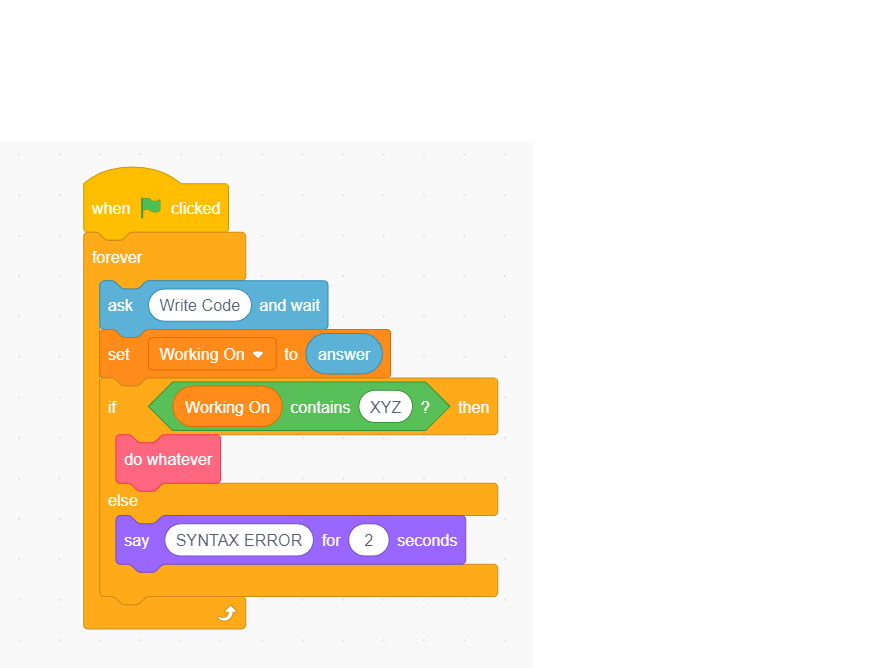
Now Define "do whatever" Using Your Codes.
Special Note
Attachment Aditya Is The Builder Of This Code Engine. This Is His Code Engine. You Can Rebuild And Publish It, But Under Terms Of Attachment Studios.
Terms
- This software is built by Attachment Aditya. There should be no issues regarding rights.
- Attachment Studios must be informed about the re-publishing of project as remake.
- Attachment Aditya as the Original Creator should be informed about the re-publishing rates and product.
- This software is for 3+, as universal, and no laws should be violated using this engine or open-source.
- This is a freeware.
| Status | Released |
| Category | Tool |
| Author | Attachment Studios |