RGB Color Picker
About
RGB Color Picker Is A Simple Color Picker For Choosing Color Manually And Getting The Color Code For It. It Is Free And Available In Online Version As Well.
Credits
Special Credits To Attachment Aditya For Creating This Project
- Attachment Aditya
- Attachment-45 Production
- Attachment Studios
- LÖVE Engine(Love2D)
- Google Font(Balsamiq Sans)
- Sublime Text 3
- Resource Hacker
- Paint3D
- Itch.io
Platforms
- Windows 64-Bit(INSTALLER SHORTCUT MAKER IN PROGRESS)
- Windows 32-Bit(INSTALLER SHORTCUT MAKER IN PROGRESS)
- HTML
Open-Source
This Is An Open Source Tool. Extract The Additional Data Files To Check The Source Code And Tools Used.
Updates
Version 1.1
- Added Color Selection Sliders
- Added Output Color Display Slot
- Added Color Code Copying Button
Version 1.2
- Added Color Code Indicator
- Added Byte Converter For Color Codes
- Added Alpha(Invisibility) Slider
- Extended Window Size
- Removed Color Code Copying Button
Version 1.3
- Added Version Info Option
Version 1.4
- Added HEX Converter For Color Code
- Re-Added Color Code Copying Buttons
- Added More Copying Option
Version 1.5(Coming Soon)
- Fix Issues With The Version Info Option
- Fixed HEX Converter For Color Codes
- Color Code Copy Option
- Multi-Color Background Support
- Grey-Scale Background For Alpha-Testing
- Gradient Selector
- Touch-Support
Bugs
- RCP#001 : Color Not Being Copied
- RCP#002 : Version Error
- RCP#003 : HEX Not Working Over Alpha Option
- RCP#004 : Data Copying Not Correct
Information
Windows Global
- Price : Free
- Version : v1.3
- App Size : 7.62 MB
- Developer Name : Attachment Aditya
- Developer Contact : aditya.adigo@gmail.com
HTML
- Price : Free
- Version : v1.4
- App Size : 9MB
- Developer Name : Attachment Aditya
- Developer Contact : aditya.adigo@gmail.com
LOVE
- Price : Free
- Version : v1.3
- App Size : 230KB
- Developer Name : Attachment Aditya
- Developer Contact : aditya.adigo@gmail.com
| Status | Released |
| Category | Tool |
| Platforms | HTML5, Windows, macOS, Linux |
| Rating | Rated 5.0 out of 5 stars (1 total ratings) |
| Author | Attachment Studios |
| Made with | LÖVE |
| Tags | attachment-studios, LÖVE, Open Source, tool, utility |
| Average session | A few seconds |
| Languages | English |
| Inputs | Mouse |
Download
Install instructions
NOTE
Don't Unzip Additional Data File If You Are Not Rebuilding This Project!
Windows Global
- Extract Files
- Move The Shortcut To A Place Where-Ever You Want To Keep It
- Open The Application
HTML
- Download And Run HTML Directly
LÖVE
- Download Love And Run The Love File Using Love
Open-Source
- Download And Extract The Files
- Use The Files And Resources To Remake The Project
Windows Installer
- Download Windows Installer According To Your System
- Run Installer
Complete Package
- Download And Extract The Zip File
- Run Desired Software
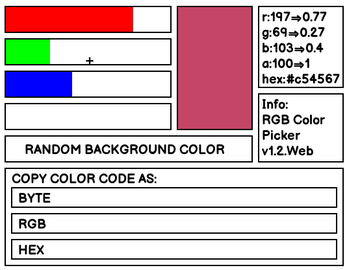
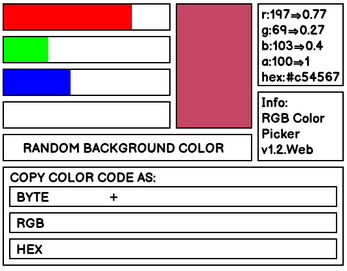
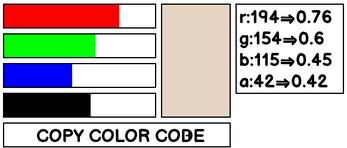
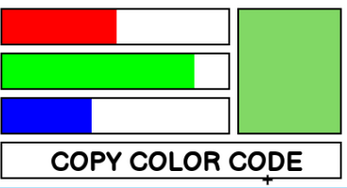
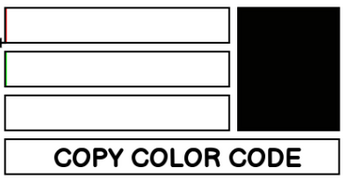
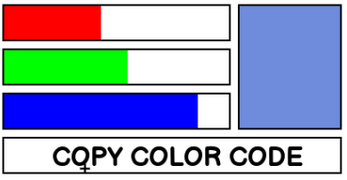
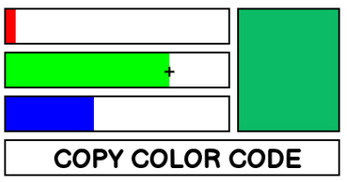
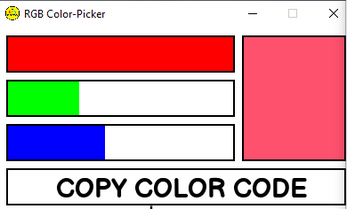
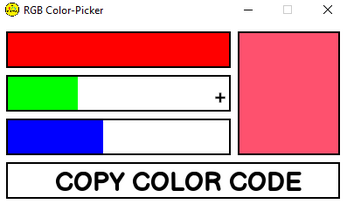
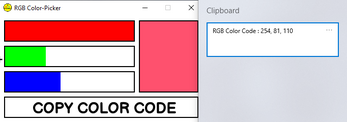
Comments
Log in with itch.io to leave a comment.
Just what I needed ! It"s really good that It runs on browser.
Thanks For Review! If You Like It Be Sure To Rate It.
Sorry For One Bug, The Copy Button Doesn't Works For HTML, The Tool Used For HTML Distribution Doesn't Has Some Features Implemented Like Copy, So Next Time You Can Also Copy The Color Code...